
Back
Changing Password
This page explains how to change the password that users enter when logging in.
Be sure to change your initial password, and keep the changed password under your own control, do not forget it, and store it securely to prevent it from being leaked.
How To Change Your Password
Select the user icon in the bottom left of the screen.
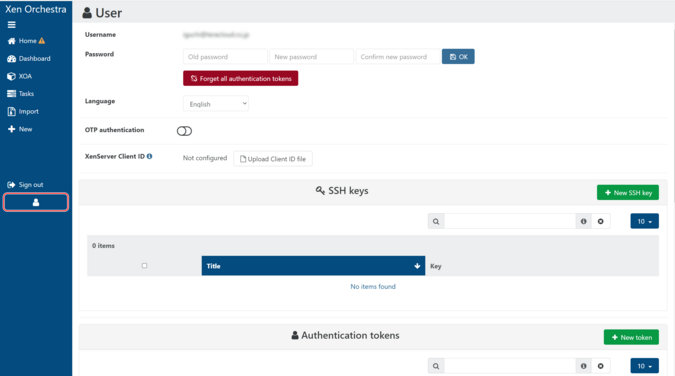
① Old password: Enter your current password.
② New password: Enter the new password.
③ Confirm new password: Re-enter the new password.
④ Click “OK”.
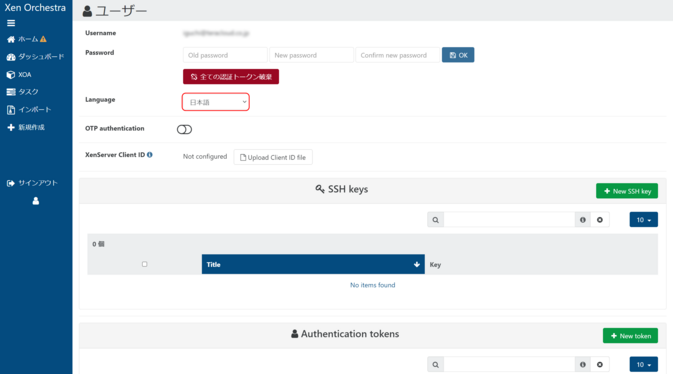

 Japan
Japan Korea
Korea China
China Taiwan
Taiwan Vietnam
Vietnam Thailand
Thailand Indonesia
Indonesia Portugal
Portugal Spain
Spain France
France Germany
Germany Egypt
Egypt Russia
Russia
